

- RECOMMENDED STYLISTS -
Access Our Exclusive Network of Trusted Melbourne Stylists

AMANDA
HAIR & MAKEUP ARTIST
ABOUT AMANDA

Complete the Steps Below to Secure Your Booking
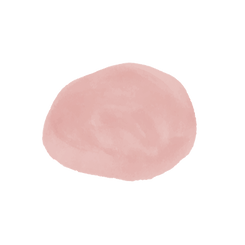
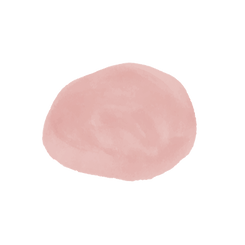
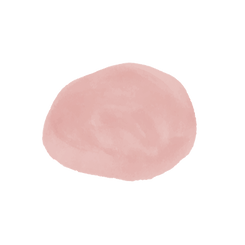
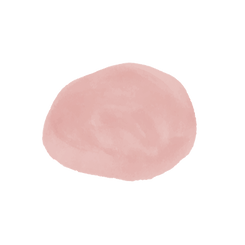
COMPLETE
THE FORM
BELOW
MAKE YOUR
INITIAL
DEPOSIT
1
2
3
4
YOUR STYLIST
WILL CONTCT
YOU TO CONFIRM
FINALISE DETAILS
DIRECT WITH
YOUR STYLIST
You can get more out of your site elements by making them dynamic. To connect this element to content from your collection, select the element and click Connect to Data. Once connected, you can save time by updating your content straight from your collection—no need to open the Editor, or mess with your design.
Add any type of content to your collection, such as rich text, images, videos and more, or upload a CSV file. You can also collect and store information from your site visitors using input elements like custom forms and fields. Collaborate on your content across teams by assigning permissions setting custom permissions for every collection.
Be sure to click Sync after making changes in a collection, so visitors can see your newest content on your live site. Preview your site to check that all your elements are displaying content from the right collection fields. Ready to publish? Simply click Publish in the top right of the Editor and your changes will appear live.
As soon as you book, you will receive your Stylist's direct contact information.
If your booking falls within the next 3 days, we urge you to phone/text your Stylist
to alert them to your booking, so it can be processed in time.
Bookings are not 100% confirmed until your Stylist has made contact with you and confirmed they are still available.
If form below doesn't load within 10 seconds, please refresh your browser.
YOUR STYLIST
WILL CONTCT
YOU TO CONFIRM
FINALISE DETAILS
DIRECT WITH
YOUR STYLIST
As soon as you book, you will receive your Stylist's direct contact information.
If your booking falls within the next 3 days, we urge you to phone/text your Stylist
to alert them to your booking, so it can be processed in time.
Bookings are not 100% confirmed until your Stylist has made contact with you and confirmed they are still available.
If form below doesn't load within 10 seconds, please refresh your browser.
You can get more out of your site elements by making them dynamic. To connect this element to content from your collection, select the element and click Connect to Data. Once connected, you can save time by updating your content straight from your collection—no need to open the Editor, or mess with your design.
Add any type of content to your collection, such as rich text, images, videos and more, or upload a CSV file. You can also collect and store information from your site visitors using input elements like custom forms and fields. Collaborate on your content across teams by assigning permissions setting custom permissions for every collection.
Be sure to click Sync after making changes in a collection, so visitors can see your newest content on your live site. Preview your site to check that all your elements are displaying content from the right collection fields. Ready to publish? Simply click Publish in the top right of the Editor and your changes will appear live.
DISCLAIMER:
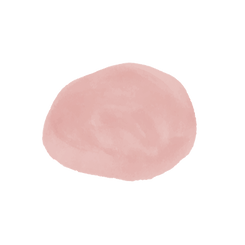
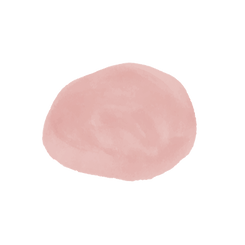
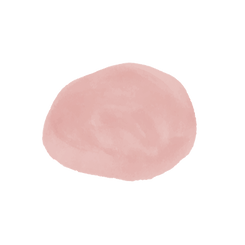
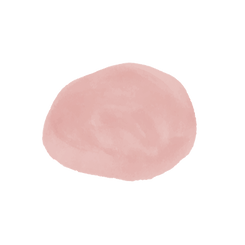
COMPLETE
THE FORM
BELOW
MAKE YOUR
INITIAL
DEPOSIT



























